How to Merge Duplicate Vendors in Tabs3 Accounts Payable
To Merge Duplicate Vendors in Accounts Payable, Follow the Steps Below:
IMPORTANT!
Please read the “Notes” section at the end of this post before beginning!
From the Accounts Payable Task Folders, Click on: Maintenance | Invoice | Transfer Invoices
Answer “Yes” to back up if prompted (Platinum users will not be prompted)
Enter the vendors to copy From and To
Check the “Transfer Posted Checks” box
Enter 1 for “Beginning Ref #” and 9999 for “Ending Ref #”
Click on OK
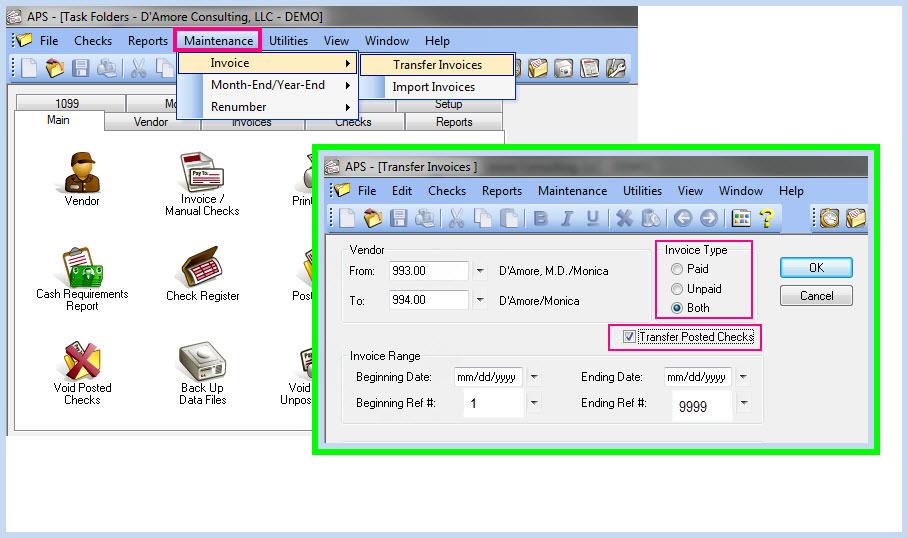
IMPORTANT NOTES
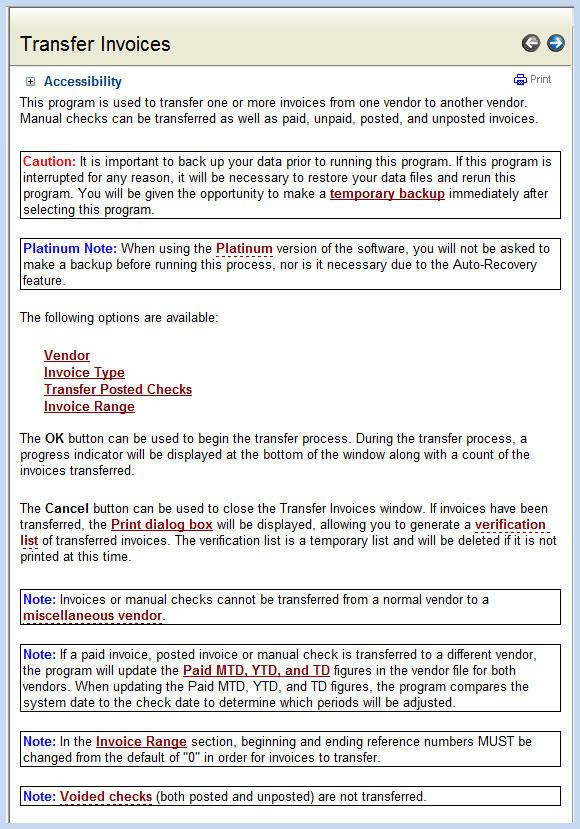
Find Us
Telephone
Email Address
Mailing Address
218 Hutchinson Avenue Haddonfield, NJ 08033
