1099 NECs…WHAT???
The New 1099 NEC Form Previously, Box 7 on the 1099-Misc form was for Non-Employee Compensation. The IRS is moving this to a whole
Hide Document Assembly in PracticeMaster
Hide the Merge Process in PracticeMaster! Back in version 19 an update was made to the document merge feature that allows you to hide the
Entering Time Through PracticeMaster
Enter time from the Matter Manager time line: Enter time from the PracticeMaster calendar: Enter time from Outlook: Enter time when tasks are marked as
PracticeMaster Timezones
Tabs3’s PracticeMaster Calendar Now Supports Time Zones! PracticeMaster allows you to specify a time zone for events and tasks. If you opt to enable the
Attach Vendor Invoice to APS Invoice
Ever wished you could attach a vendor’s bill to your invoice in Tabs3 Accounts Payable? Well now you can!! Save backup information right along with
Larger Fields in PracticeMaster
What’s New in Tabs3 & PracticeMaster? Larger fields, that’s what! If you have ever hurt yourself trying to cram a client’s name, work description, name
Maintain Static Notes in the Matter Manager in PracticeMaster
PracticeMaster’s Matter Manager has been updated to show Miscellaneous Lines 1, 2 & 3 These fields are typically available on the Setup page in the
Did You Miss This v19 Feature on Tabs3?
Did you know this about Tabs3? Fees can be transferred from one client to another from the Fee Entry screen! If you missed
Practice Management…and what else? (Email Management)
Don’t back yourself into a corner! If you’re using Tabs3 or if you’re already using PracticeMaster, it’s worthwhile to find out what else it can do!
Tabs3 Matter Manager
The New Matter Manager in Tabs3 offers access to more information than ever before! Click Here for Video * contact us with questions!
PracticeMaster Email Attachments
Did you know you can easily attach PracticeMaster documents to emails? In case you missed the news: You can find the button under the PracticeMaster tab
A Few APS tips in Tabs3
Spotlight on Tabs3 Accounts Payable…Would you like to: • See your bank balance while entering invoices? • Print a check from the Dashboard? • And
Practice Management…and what else? (DMS)
You probably already own the tools! If you’re using Tabs3 or if you’re already using PracticeMaster, it’s worthwhile to find out what else it can

Now is the Time to Upgrade
Now is the Time to Upgrade Interested in Platinum? I am excited to announce a new and affordable way to pay for Platinum: Monthly subscription
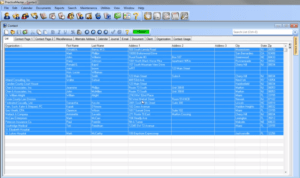
How to Replicate Contacts in PracticeMaster
How to Replicate Contacts in PracticeMaster When setting up spouses, family members or members of an organization, it is useful to be able to duplicate
How to Customize the Client Manager Icons in Tabs3
How to Customize the Client Manager Icons in Tabs3 Did you know you can customize the icons in the Client Manager in Tabs3?https://youtu.be/sNIPHwzT_nk 1. Open

Tabs3 Version 18 Updates
Tabs3 Version 18 Updates If you have put off your Tabs3 Version 18 updates because of the changes made to the productivity reports, now is

Frustrated with Your Practice Management Software?
Frustrated with Your Practice Management Software? Frustrated with your practice management software? Does this describe you? Have it, no one uses it. Have it, hate

Create Labels in MS Word from an Excel Spreadsheet
Create Labels in MS Word from an Excel Spreadsheet To Create Labels in MS Word from an Excel Spreadsheet, Follow the Steps Below: I have
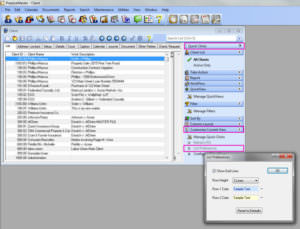
How to Change the Way Your Client List Looks in PracticeMaster
How to Change the Way Your Client List Looks in PracticeMaster Do all the words blend together when you’re looking at your client list in
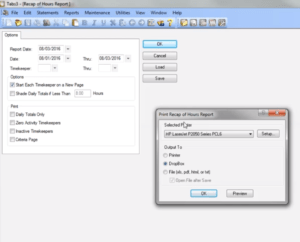
PDF’s Made Easy in Tabs3 & PracticeMaster
PDF’s Made Easy in Tabs3 & PracticeMaster Did you know that selecting “DropBox” in the print dialog automatically creates a PDF file that is immediately
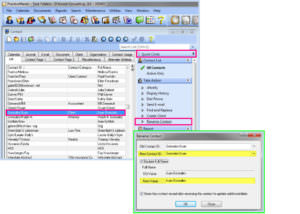
How to Rename a Contact in PracticeMaster
How to Rename a Contact in PracticeMaster To Rename a Contact in PracticeMaster follow the steps below: Open the “Contacts” programLocate and Select the contact

How to Apply a Payment to Multiple Matters in Tabs3
How to Apply a Payment to Multiple Matters in Tabs3 To Apply a Payment to Multiple Matters in Tabs3, follow the steps below: Open the

How to Merge Duplicate Vendors in Tabs3 Accounts Payable
How to Merge Duplicate Vendors in Tabs3 Accounts Payable To Merge Duplicate Vendors in Accounts Payable, Follow the Steps Below: IMPORTANT! Please read the “Notes”

Protected: How to Renumber a Client in Tabs3 & PracticeMaster
There is no excerpt because this is a protected post.
