How to Customize the Client Manager Icons in Tabs3
Did you know you can customize the icons in the Client Manager in Tabs3?
1. Open the Client Manager and Click on Customize
2. Choose an Icon or Blank Space to Replace and Click on It
3. Locate the New Program from the List, Click Once on It and then Click on OK
4. Click on Run
5. You Will be Prompted to Save When You Close the Client Manager
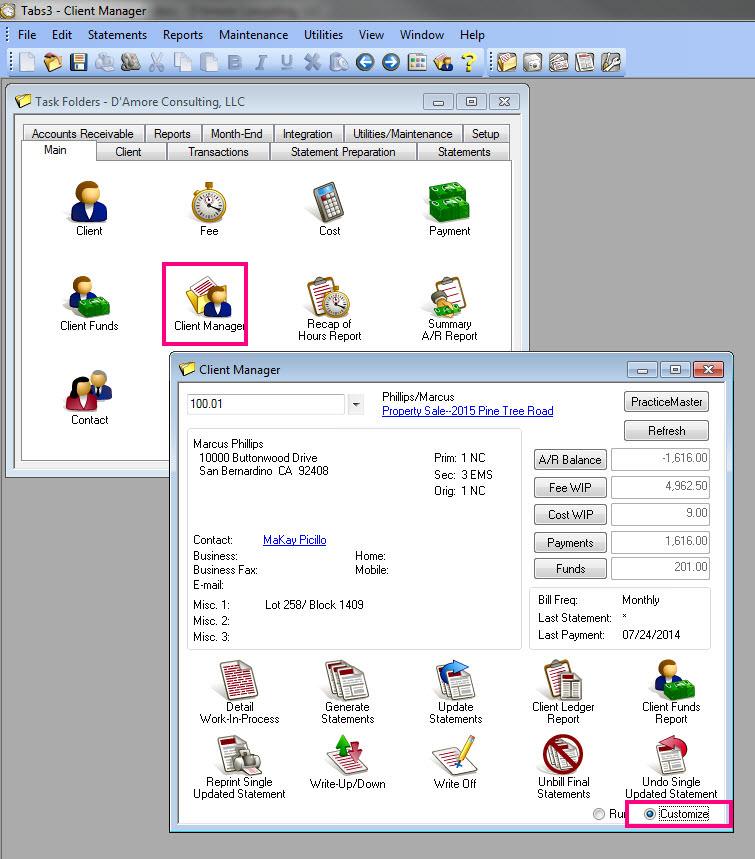
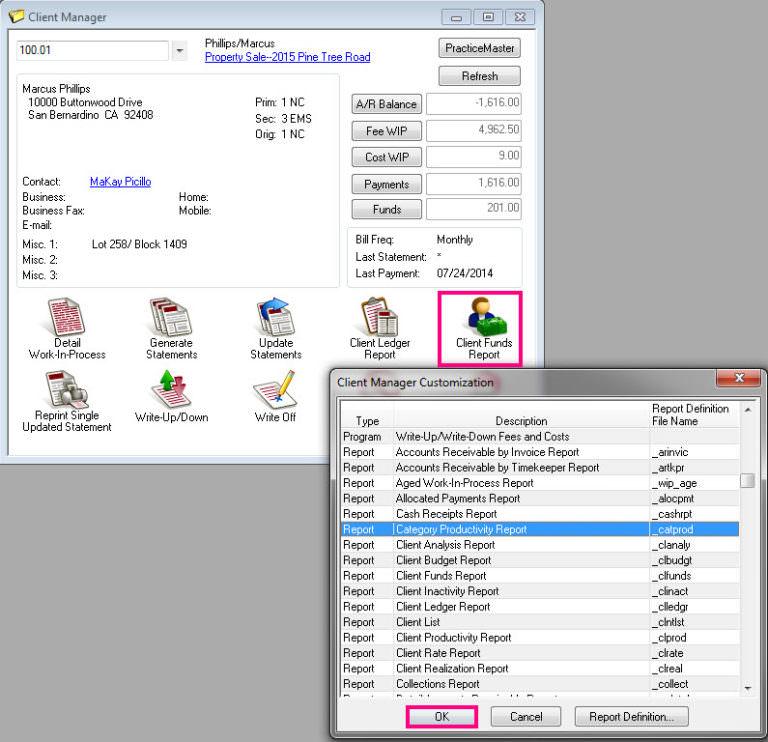
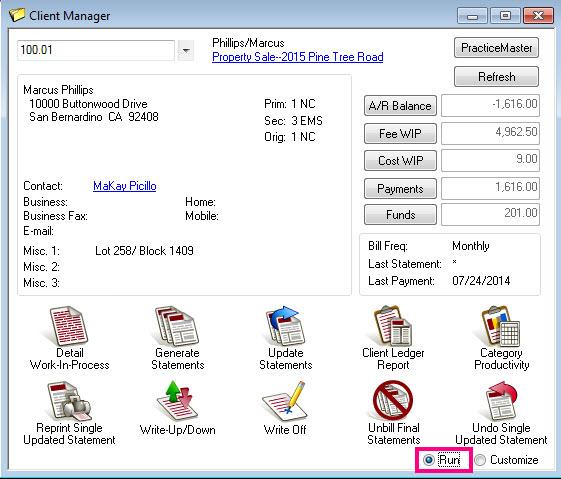
Find Us
Telephone
Email Address
Mailing Address
218 Hutchinson Avenue Haddonfield, NJ 08033
