How to Create a New Column Layout in Any List in PracticeMaster
To Create a New Column Layout in a PracticeMaster List:
Display the list that you want to work with (i.e. the Client or Contact List)
Open the QuickClicks menu and click on “Manage Column Layouts”
Click on the New Record Button on the toolbar
Type a Column Layout Name
Select the first column from the list of Available Fields* and click on “Add”
Repeat for additional columns
Click Save
Close the “Manage Quick Clicks” dialog box
Select your new column layout from the QuickClicks list
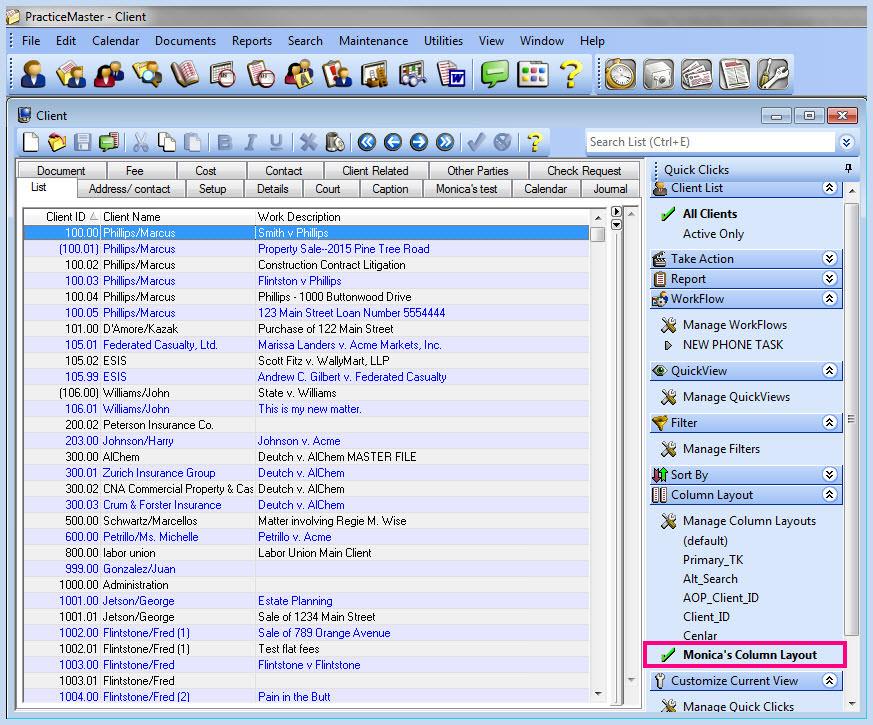
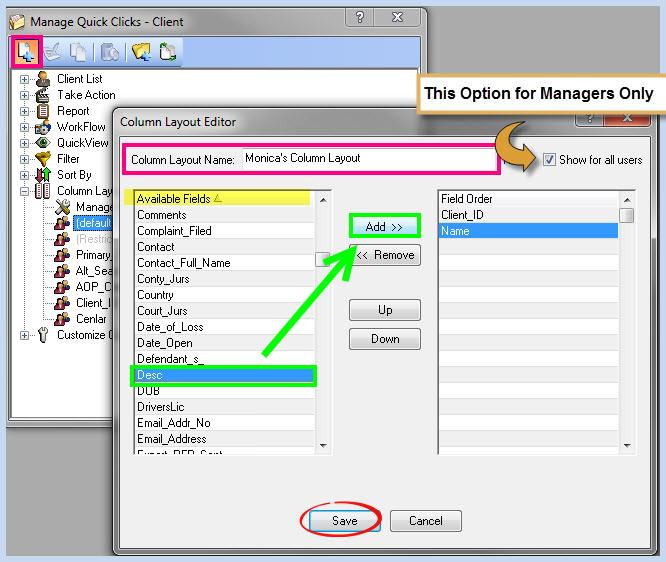
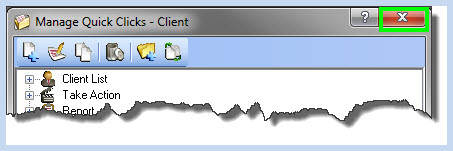
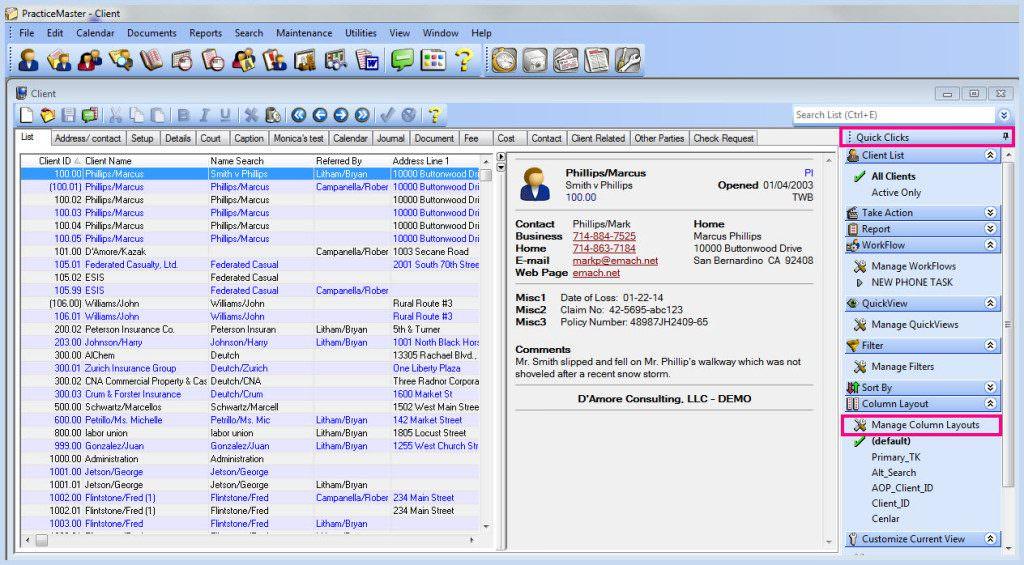
Find Us
Telephone
Email Address
Mailing Address
218 Hutchinson Avenue Haddonfield, NJ 08033
