How To Create a Screen Shot (in any software!)
Here’s a helpful tip. If you’ve ever spent time trying to hand write (or draw) a lengthy error message on your computer, or convey an idea to someone regarding something that you see on your computer monitor. It’s called a screenshot and it’s very simple to do.
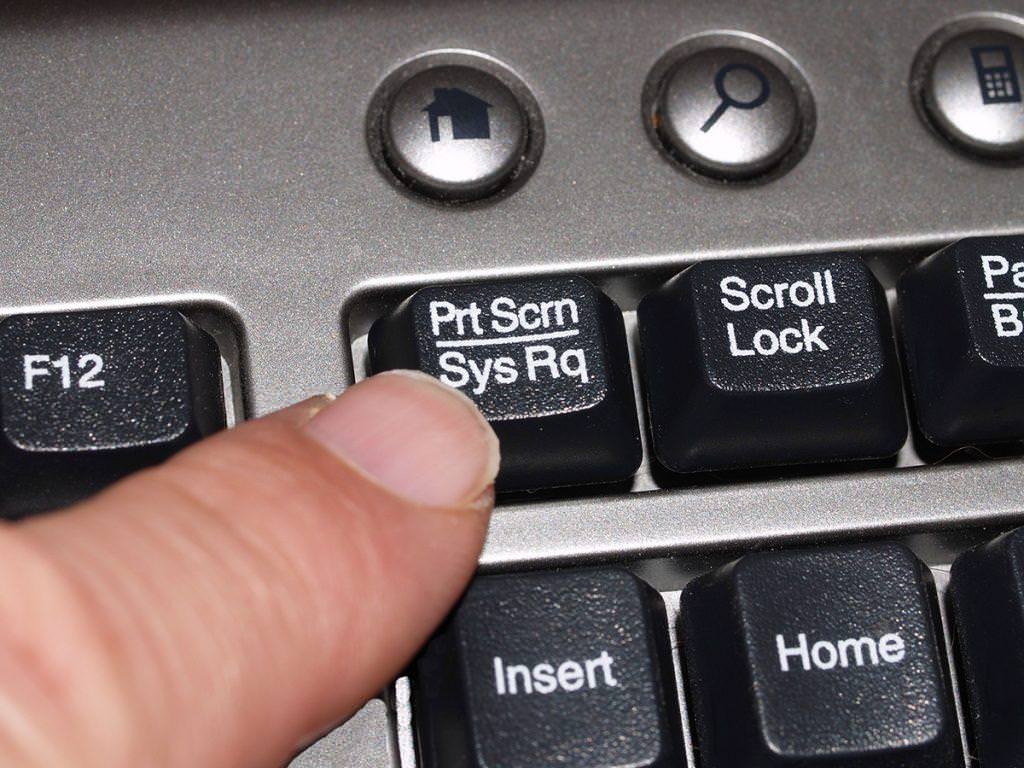
- Press the “Print Screen” button on your keyboard
- It’s in the top right-hand corner of your keyboard – usually over the number pad
- Nothing appears to happen when you press it
- Open a clean MS Word document, or an e-mail
- Right-click in the body of your new document or message and select paste
It’s that easy!
I sometimes do this with my in-box and use it as a quick To-Do list.
Find Us
Telephone
Email Address
Mailing Address
218 Hutchinson Avenue Haddonfield, NJ 08033
