Did you know you can easily attach PracticeMaster documents to emails?
In case you missed the news: You can find the button under the PracticeMaster tab on the ribbon (first screenshot). Or you can add it to your Quick Access toolbar (second screenshot). But keep reading, there’s more…
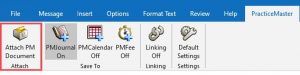
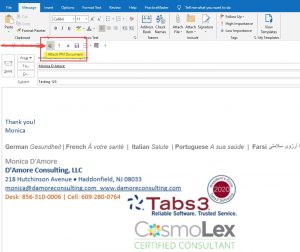
Clicking this button will launch the “Document Management” list, so you’ll want to be comfortable using the search options box:

